Are you looking to create a website for your business, blog, or online portfolio, but feeling overwhelmed by all the web hosting options out there? If so, you’re not alone. Many beginners find the world of web hosting confusing and intimidating at first. But don’t worry – by the end of this guide, you’ll have a clear understanding of what web hosting is, why you need it, and how to get started with one of the most popular and user-friendly hosting providers: Hostinger.
What is Web Hosting and Why Do You Need It?
Before we dive into the specifics of Hostinger, let’s clarify what exactly web hosting is and why it’s essential for anyone who wants to have a website.
Simply put, web hosting is a service that allows you to publish your website on the internet. It’s essentially renting space on a powerful computer (called a server) to store all the files, images, and databases that make up your website.
Without web hosting, your website would only be accessible from your own computer. By uploading it to a web host’s servers, it becomes available for anyone in the world to visit via a web browser.
Imagine web hosting as a house for your website. Just like you need a physical space to store your belongings, your website needs a digital home where it can live and be accessed by others.
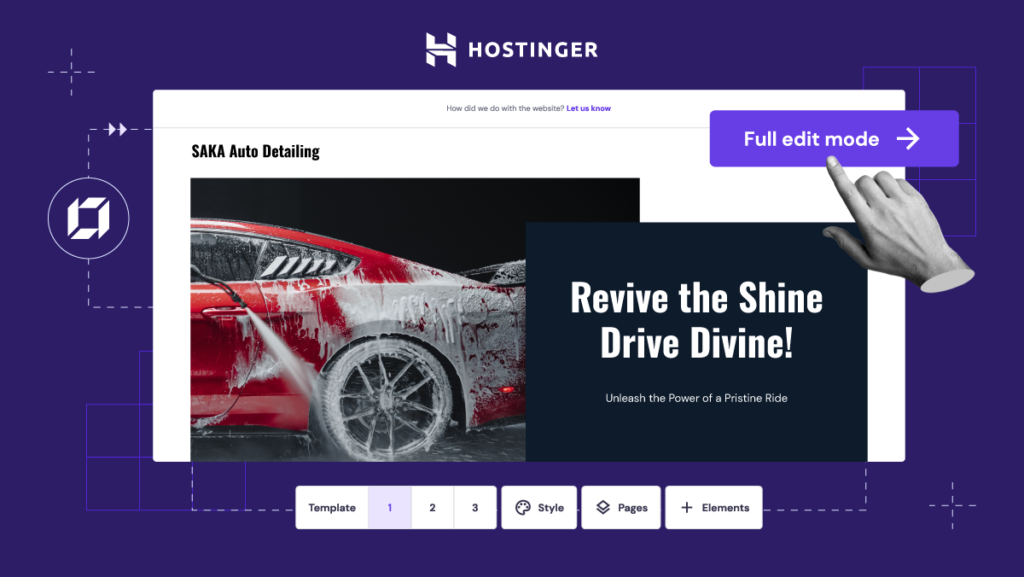
Introducing Hostinger
Now that you understand the importance of web hosting, let’s take a look at one of the leading providers: Hostinger.
Hostinger is a popular web hosting company that offers a variety of affordable and reliable hosting plans for websites of all types and sizes. Founded in 2004, they have grown to serve over 29 million users in 178 countries, thanks to their focus on simplicity, speed, and customer satisfaction.
One of the standout features of Hostinger is their custom-built control panel called hPanel. Unlike many hosts that use the standard cPanel, Hostinger has designed their own user interface that is intuitive, well-organized, and packed with useful tools for managing your website and account.

Some of the key benefits of hosting your website with Hostinger include:
- Performance: Hostinger uses top-notch hardware and software to ensure fast loading speeds for your website. Their servers are equipped with SSD drives, PHP7, and LiteSpeed web server technology to deliver optimal performance.
- Uptime: Server uptime is critical for any website, as it means your site is accessible to visitors at all times. Hostinger boasts an impressive 99.9% uptime guarantee, thanks to their reliable infrastructure and 24/7 server monitoring.
- Security: With Hostinger, you can rest assured that your website is safe and secure. They provide automatic backups, SSL certificates, and advanced security features like BitNinja DDoS protection.
- Customer Support: If you ever need help with your hosting account or website, Hostinger’s customer support team is available 24/7 via live chat. They also have an extensive knowledge base with tutorials and guides for common issues.
Hostinger’s Hosting Plans and Pricing
One of the most appealing aspects of Hostinger is their affordable pricing and variety of hosting plans to suit different needs and budgets. Let’s break down the options:
- Price: Was $11.99 Now: $2.99 per month (Save 75%) (Price subject to change. Please confirm by following the link above)
- Best for: Multiple websites and moderate traffic
- Features: Up to 100 websites, 100 GB storage, unlimited bandwidth, free email, weekly backups, free domain registration ($9.99 value)
- Price: Was $13.99 Now: $3.99 per month (Save 71%) (Price subject to change. Please confirm by following the link above)
- Best for: Small to medium businesses and high traffic sites
- Features: More power and enhanced features, Increased Performance (Up to 5x), Up to 100 websites, 200 GB storage, unlimited bandwidth, daily backups, free domain ($9.99 value) , free SSL certificate
- Price: Was $24.99 Now: $7.99 per month (Save 60%) (Price subject to change. Please confirm by following the link above)
- Best for: Small to medium businesses and high traffic sites –
- Features: Optimized performance (Up to 10x) and powerful resources, Up to 300 websites, 200 GB NVMe storage, unlimited bandwidth, daily backups, free domain ($9.99 value) , free SSL certificate
As you can see, Hostinger offers very competitive pricing, especially for their Premium Shared Hosting plan. However, the Business and Cloud Startup plans provide more storage, bandwidth, and extra features for just a few dollars more per month.
It’s important to note that the prices listed above are promotional rates for a 48-month billing cycle. The monthly price will be higher for shorter terms. However, Hostinger frequently runs sales and special offers, so be sure to check their website for the latest deals.
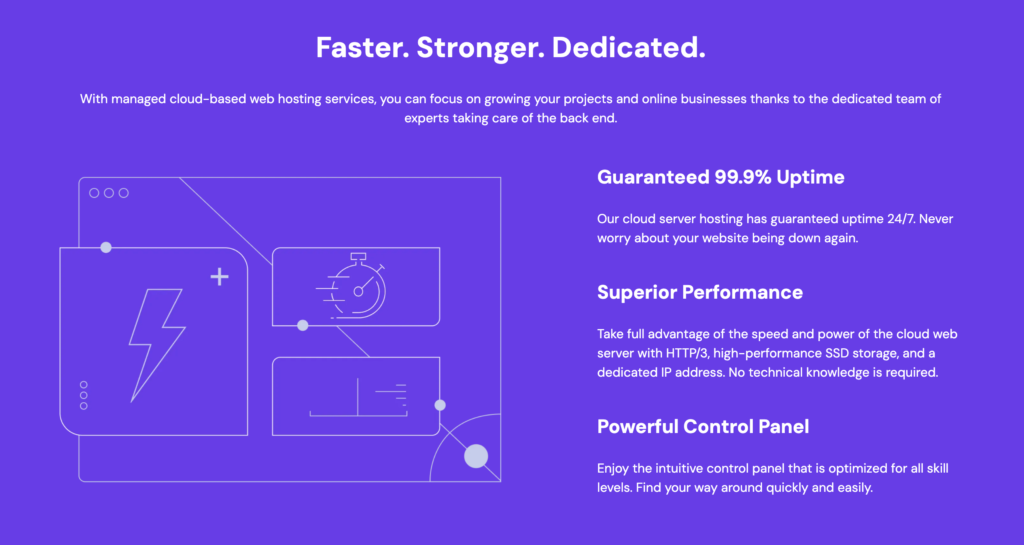
Getting Started with Hostinger
Now that you know the benefits of hosting with Hostinger and the different plans available, let’s walk through the steps of actually getting your website up and running.
Step 1: Choose a Hosting Plan
The first step is to visit the Hostinger website and select the hosting plan that best fits your needs and budget. For most beginners, the Single Shared Hosting plan will be sufficient, but if you plan to host multiple websites or expect higher levels of traffic, consider upgrading to the Premium or Business plan.
Step 2: Register a Domain Name
Next, you’ll need to choose a domain name for your website. This is the web address that people will type into their browser to access your site (e.g. www.yourwebsite.com). With Hostinger, you can register a new domain name or use one that you already own. If you opt for a Premium or Business plan, you’ll get a free domain name for the first year.
Step 3: Complete the Checkout Process
Once you’ve selected your hosting plan and domain name, you’ll need to create a Hostinger account and complete the checkout process. Simply enter your billing information and choose your payment method (credit card or PayPal). Hostinger offers a 30-day money-back guarantee, so you can try out their service risk-free.
Step 4: Install WordPress
After your payment is processed, you’ll be taken to the hPanel control panel. From here, you can easily install WordPress, the world’s most popular content management system (CMS) for creating websites.Simply navigate to the “Auto Installer” section and click on the WordPress icon. Choose your domain name, enter a title for your website, and click the “Install” button. Within a few minutes, WordPress will be set up and ready to go.
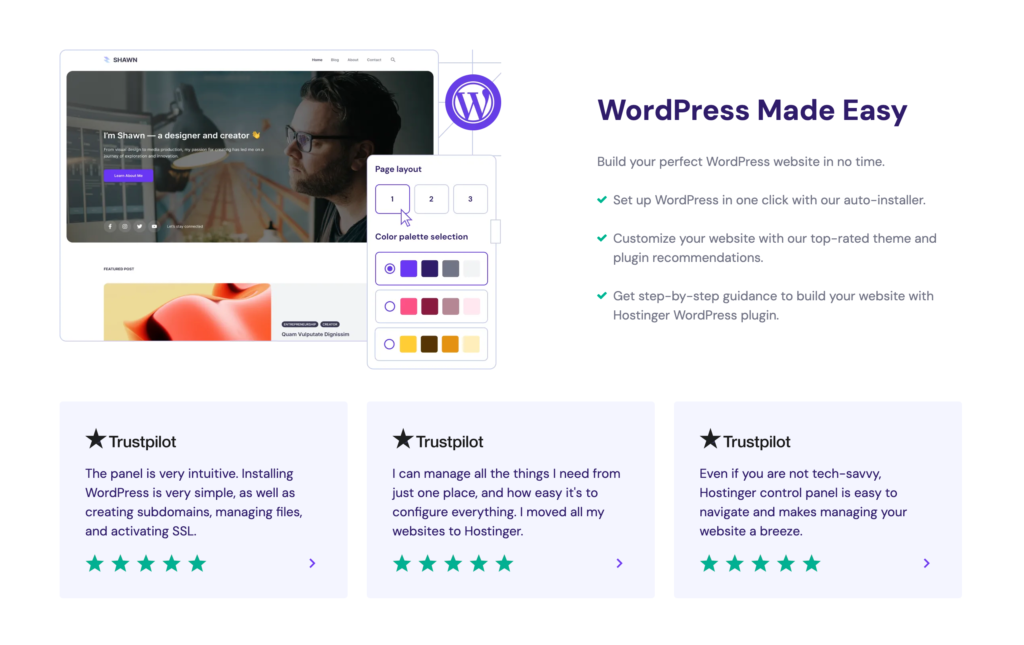
Step 5: Customize Your Website
Now the fun part begins – customizing your WordPress website to make it your own!From the WordPress dashboard, you can choose a theme, install plugins, create pages and posts, and add your own content and images. Hostinger provides a variety of helpful tutorials and guides to help you get started with WordPress.

Why Choose Hostinger for Your Website?
We’ve covered a lot of information in this Beginner’s Guide to Hostinger, but let’s recap some of the key reasons why Hostinger is an excellent choice for web hosting, especially for beginners and small businesses:
- Affordable pricing – Hostinger offers some of the lowest rates in the industry without sacrificing quality or performance.
- User-friendly interface – The hPanel control panel is intuitive and easy to navigate, even if you have no prior experience with web hosting.
- Fast and reliable performance – With cutting-edge technology and a 99.9% uptime guarantee, your website will load quickly and be available to visitors around the clock.
- Security and backups – Hostinger provides multiple layers of security to protect your website from threats, as well as regular backups to prevent data loss.
- 24/7 customer support – If you ever have a question or issue with your hosting account, Hostinger’s knowledgeable support team is available to help anytime.
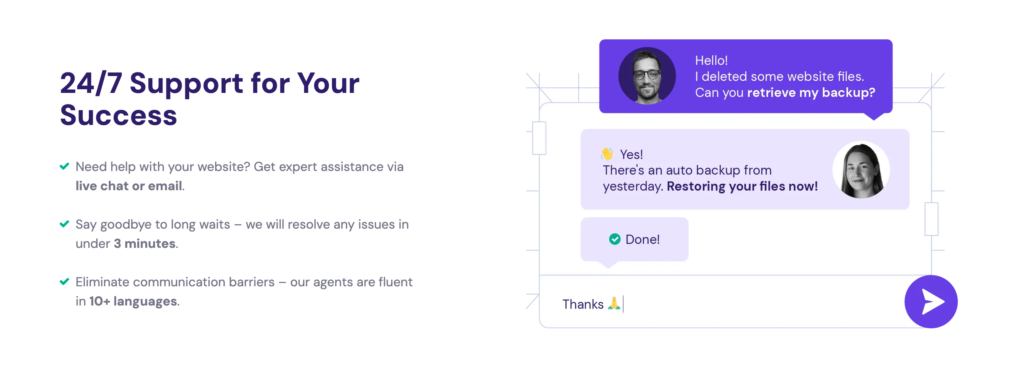
After reading the Beginner’s Guide to Hostinger, are you ready to get started with Hostinger Today?
Ready to take the first step towards creating your website? Sign up for Hostinger web hosting today and take advantage of their affordable plans, user-friendly platform, and reliable performance.
With Hostinger, you’ll have everything you need to build and grow your online presence, whether you’re starting a blog, launching an online store, or promoting your business.
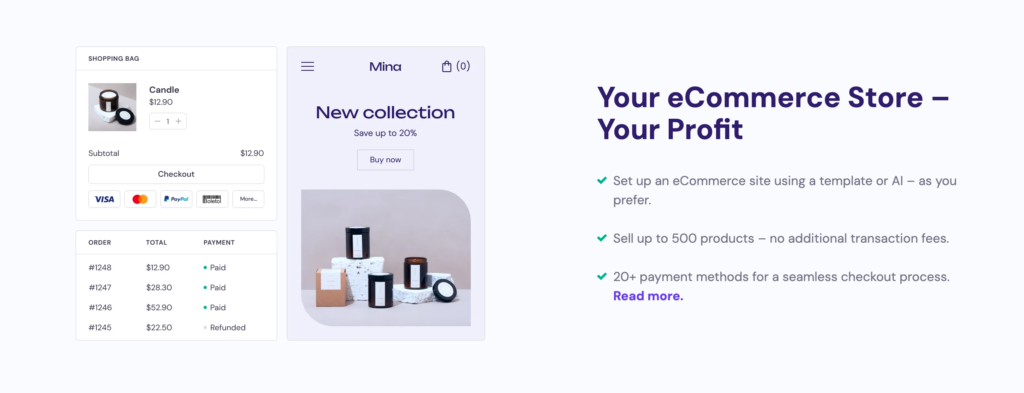
Don’t wait – visit Hostinger.com and choose the hosting plan that’s right for you. With their 30-day money-back guarantee, you have nothing to lose and a world of online possibilities to gain!
Are you ready to take your affiliate marketing to the next level? Click here to discover even more powerful online marketing tools that can skyrocket your earnings! From SEO and email marketing to social media and landing page optimization, I’ve compiled an in-depth guide featuring the top tools I personally use and recommend. Don’t miss out on this opportunity to streamline your efforts and boost your affiliate income – check it out now!



